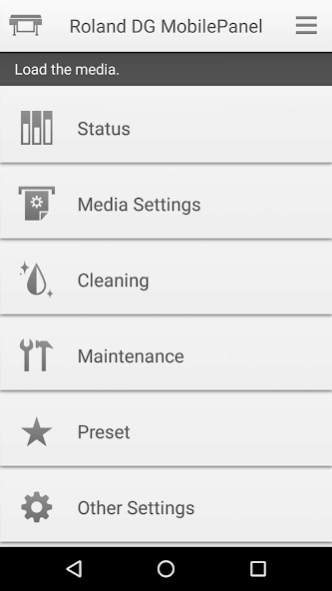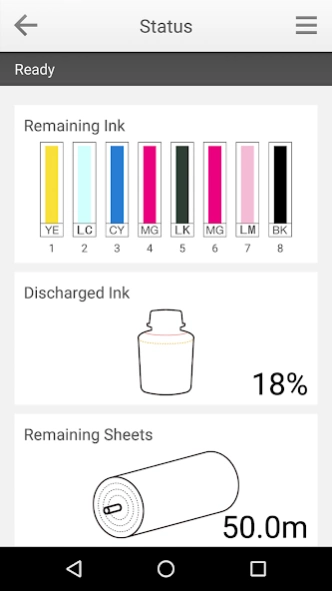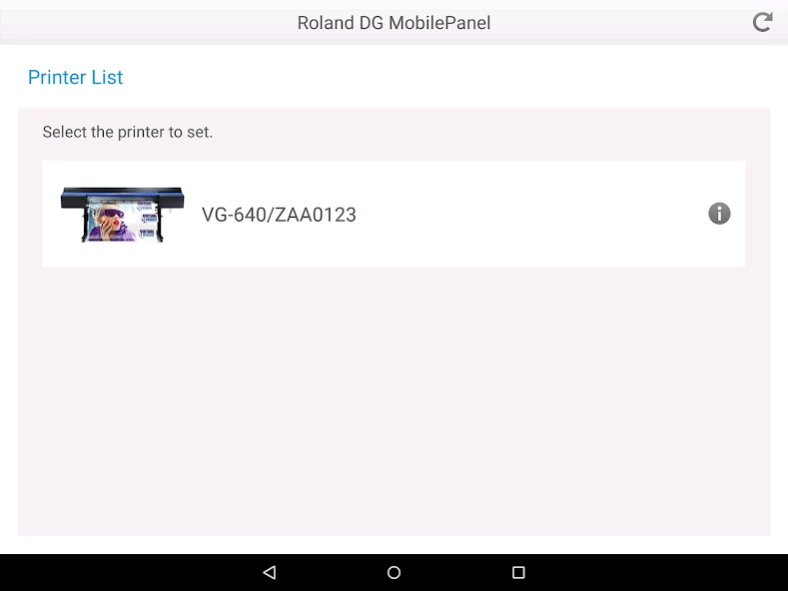Roland DG Mobile Panel 1.42
Free Version
Publisher Description
Roland DG Mobile Panel - This is an application to remotely control our correspondence printer.
Remote Control Your Production with Smart New Tech
In addition to a built-in control panel, a new Roland DG Mobile Panel allows you to perform control panel functions of the printer/cutters with your existing Android phone or tablet(*1) using a Bluetooth connection.
This innovative new feature provides a rich interface directly on, or remotely in range of, your printer. Receive status updates as well as remotely manage production, test printing, and cleaning functions.
(*1)Refer to the corresponding device list.
CAUTION
Note the following points when using this application.
1:Roland DG Mobile Panel must be turn on bluetooth on your Android Phone/Tablet.
2:This application uses Bluetooth to communicate with the printer, but there is no need to pair your terminal and the printer. If you have performed pairing, release the pairing, and then start this application.
3:When using this application, disable automatic sleep mode on your Android Phone/Tablet.
4:This application is designed for remote operation of printers manufactured by Roland DG Corp. (hereinafter referred to as "printers"). During application operation, the display of the LCDs on the printer's panel are synchronized and linked with the application.
5:The mobile device you are using must support Bluetooth 4.0 LE.
---
Corresponding Printer
- VG-640/540 (Firm:Ver2.70)
- SG-540/300 (Firm:Ver2.20)
About Roland DG Mobile Panel
Roland DG Mobile Panel is a free app for Android published in the System Maintenance list of apps, part of System Utilities.
The company that develops Roland DG Mobile Panel is Roland DG Corporation. The latest version released by its developer is 1.42.
To install Roland DG Mobile Panel on your Android device, just click the green Continue To App button above to start the installation process. The app is listed on our website since 2018-02-19 and was downloaded 1 times. We have already checked if the download link is safe, however for your own protection we recommend that you scan the downloaded app with your antivirus. Your antivirus may detect the Roland DG Mobile Panel as malware as malware if the download link to jp.co.rolanddg.mobilepanel is broken.
How to install Roland DG Mobile Panel on your Android device:
- Click on the Continue To App button on our website. This will redirect you to Google Play.
- Once the Roland DG Mobile Panel is shown in the Google Play listing of your Android device, you can start its download and installation. Tap on the Install button located below the search bar and to the right of the app icon.
- A pop-up window with the permissions required by Roland DG Mobile Panel will be shown. Click on Accept to continue the process.
- Roland DG Mobile Panel will be downloaded onto your device, displaying a progress. Once the download completes, the installation will start and you'll get a notification after the installation is finished.